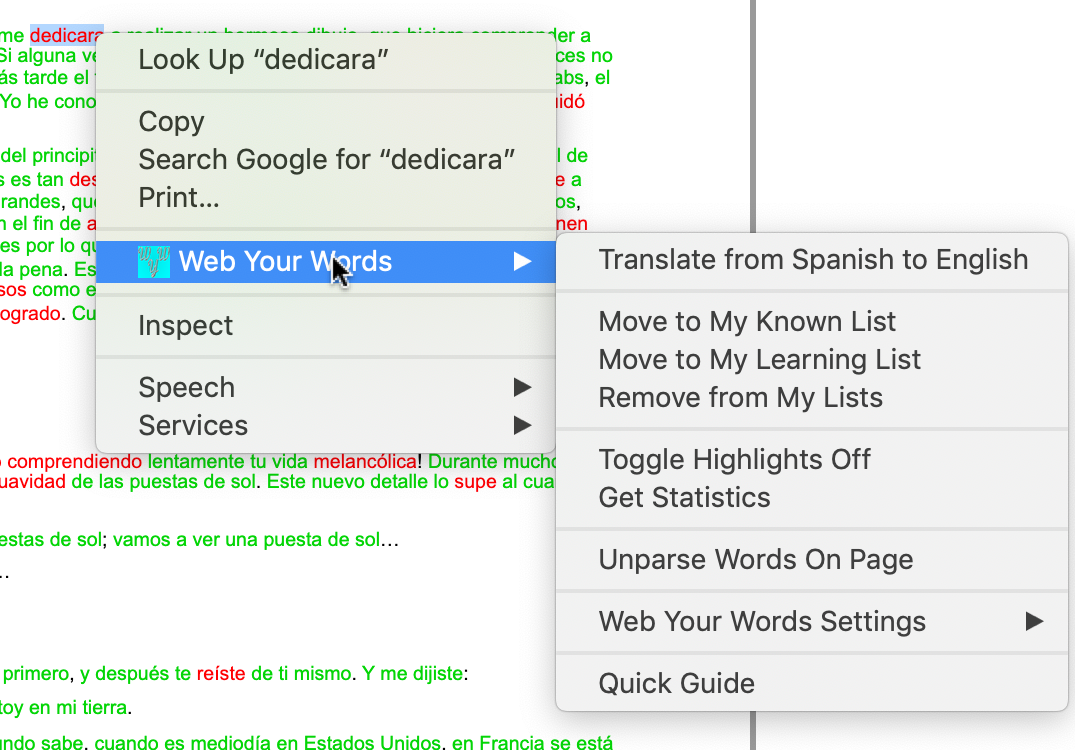COOKIES
This site and the associated extension use cookies. All of the cookies are essential to make the website and extension function when logged in or help us comply with legal requirements. The website and extension cannot be used properly without these cookies.
Got It
Privacy policy
This site and the associated extension use cookies. All of the cookies are essential to make the website and extension function when logged in or help us comply with legal requirements. The website and extension cannot be used properly without these cookies.
Quick Guide
First pin the extension icon to the address bar.
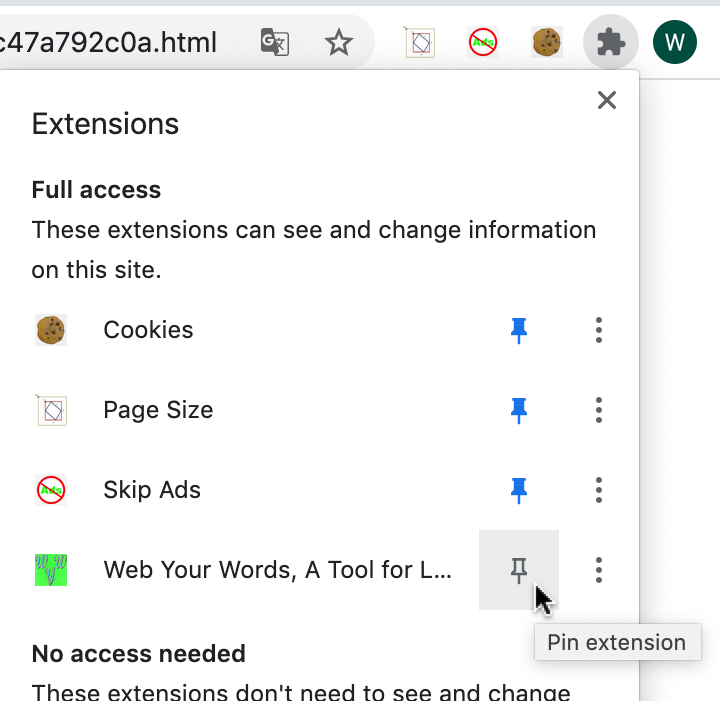
Left mouse single click on the extension icon => Toggles word parsing. Word parsing is what makes the extension work.
Right clicking on the extension icon gives you the following options:
Left mouse double click on a word => Moves the word to the known list.
Left mouse double click on a word while pressing Alt => Moves the word to the learning list.
Left mouse double click on a word while pressing Shift => Removes the word from lists.
Left mouse double click on a word while pressing Ctrl (Command for Mac) => Tanslates the word.
When no words are highlighted, right clicking in a text document will among other choices let you toggle highlights or get the statistics
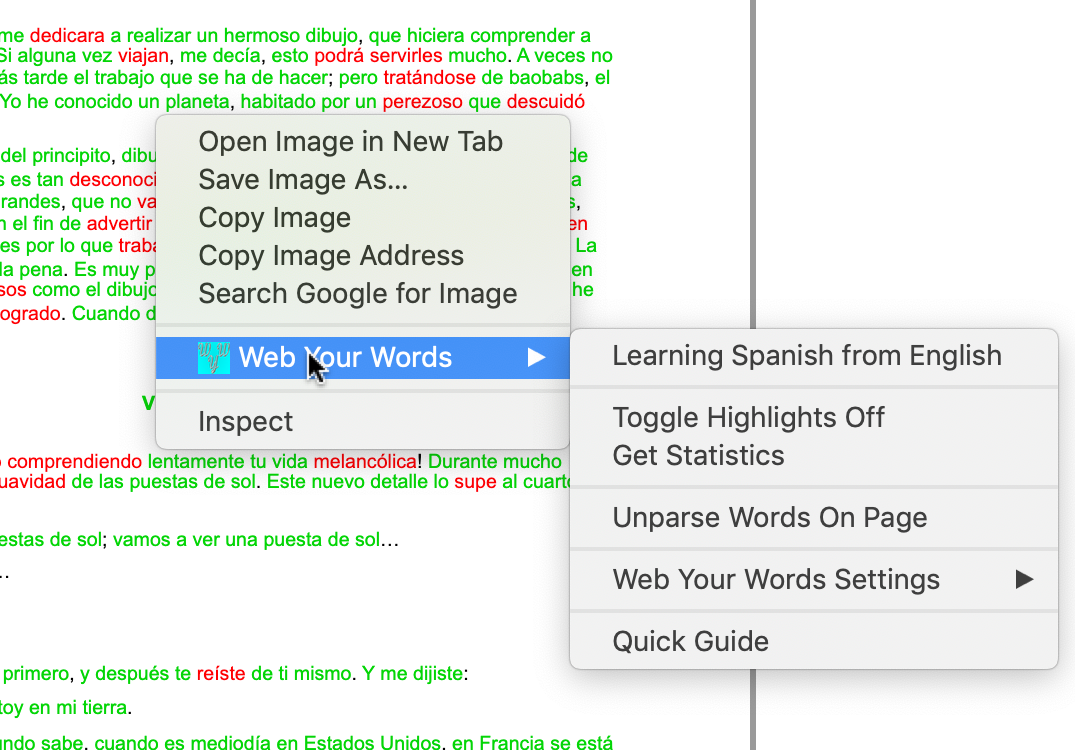
When words are highlighted, right clicking over the highlighted words will add choices to translate or move the words between lists.